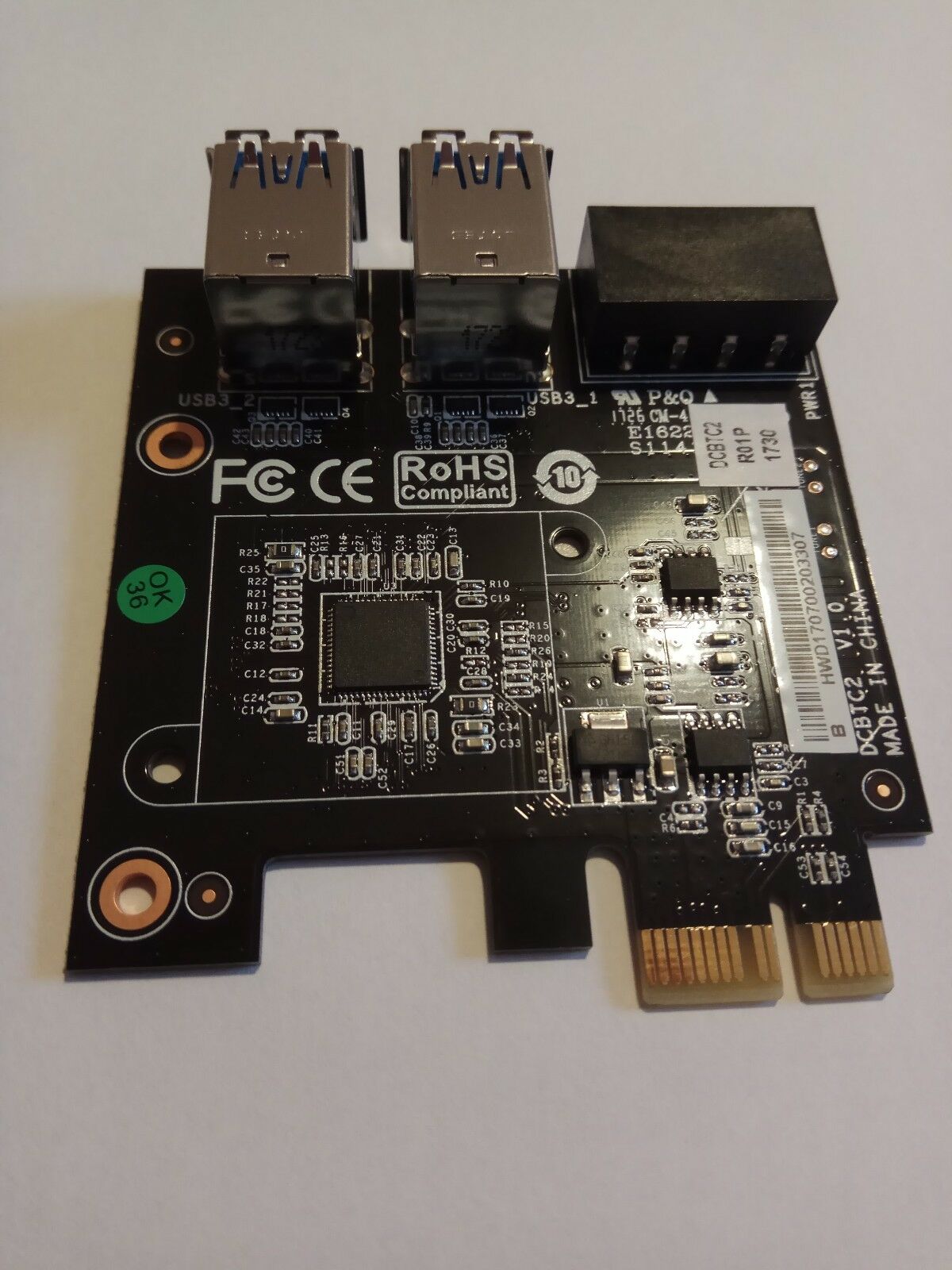| VEIKK , A50 , DRAWING , TABLET , 10 |
{attribute:VEIKK , A50 , DRAWING , TABLET , 10 |
|---|
BIOSTAR PCIe X1 USB 3.0 Crypto Mining Expansion Card
$ 22
Product Overview Gaming in the Virtual Life & Mining in the Real World
Have you ever thought about the possibility to turn your gaming motherboard into a crypto mining base? Gaming and mining make you get achievements both in the virtual life and in the real world. The BIOSTAR Crypto Mining Card is designed for graphics card expansion to fully convert your gaming PC to a professional cryptocurrency mining rig that can handle much more graphics cards than those it could be equipped with.
Turn Your Gaming Motherboard into a Mining Base
The Crypto Mining Card with PCI-e x1 to 4 USB3.0 connectors is exclusively compatible with all BIOSTAR mining motherboards*, and select BIOSTAR gaming motherboards* and including the specific motherboards as following: RACING H170GT3, GAMING H170T, Hi-Fi H170S3H, Hi-Fi B150S1, Hi-Fi B150S1 D4, and TB150 PRO. To increase the mining profitability, this Crypto Mining Card can let mining enthusiasts set up their mining machine up to 8 slots for TB150 PRO to utilize more GPUs for more mining power**. Moreover, it can return your investment on your system by giving you the flexibility to create a mining rig to generate income from mining popular cryptocurrency like Bitcoin, Ethereum or Zcash.
Maximum Total Graphics Cards for Mining When Used Inconjunction with the Crypto Mining Card:
• Racing H170GT3 + Crypto Mining Card = Up to 7 Graphics Cards.
• GAMING H170T + Crypto Mining Card = Up to 7 Graphics Cards.
• Hi-Fi H170S3H + Crypto Mining Card = Up to 7 Graphics Cards.
• Hi-Fi B150S1 + Crypto Mining Card = Up to 6 Graphics Cards.
• Hi-Fi B150S104 + Crypto Mining Card = Up to 6 Graphics Cards.
• TB150 PRO + Crypto Mining Card = Up to 8 Graphics Cards. Features • BIOSTAR Crypto Mining Card turns you gaming machine crypto currency mining system, or expands your existing mining setup.
• Exclusively compatible with all BIOSTAR Mining Motherboards* & select BIOSTAR Gaming Motherboards*.
• Converts one PCIe x1 slot into four USB 3.0 PCIe connectors, so you can connect up to four USB PCIe riser cards**.
• Gives you the flexibility to use existing hardware to start Crypto mining, or increase the number of graphics cards in your current mining rig for maximum profitability.
• Powered by 1x 4-pin Molex Peripheral Connector.
Related products
Fantech MCX01 Leviosa Professional Condenser STREAMING Microphone
Motherboard Biostar H81MHV3 LGA1150, H81, DDR3
RAM ADATA 4GB DDR4 2666 DESKTOP
Product Specification
| Memory | 4 GB |
| Brand | ADATA |
| Warranty | 3 Years Limited Warranty |
| Minimum Order Quantity | 1 Nos |
Product Description
Thermal Grizzly Kryonaut Thermal Paste, 1 GRAM
Thermal Grizzly Minus Pad 8 Thermal Pad, 120 × 20 × 0.5 mm, 2-Pack
Thermal Grizzly TG-C-001-R – Conductonaut Liquid Metal Thermal Paste – 1 GRAM
UPS PROLINK Super Fast Charging 650A 350WATT
GENERAL
| Capacity | 650VA |
| Dimension (mm) | 286 x 96 x 138 (D x W x H) |
| Weight (kg) | 4.3 |
INPUT
| Voltage Range | 162 ~ 290VAC (Single boost) 140 ~ 300VAC (Double boost) |
| Frequency | 50Hz/60Hz (Auto-sensing) |
| Phase | Single + GND |
OUTPUT
| Voltage Range | 220-240VAC |
| Battery Mode | 220-240VAC |
| Frequency | 50Hz ±1% (Battery mode) |
| Waveform | Simulated sine wave (Battery mode) Sine wave (AC mode) |
| Transfer Time | 2ms typical |
BATTERY
| Type | 12V/8.2AH x 1 |
| Backup Time | 8 - 20 mins depending on load |
| Recharge Time | 2-4 hours recover to 90% capacity |
INTERFACE & INDICATORS
| Interface | RS232, USB port, RJ45/RJ11 (Optional) |
| Display | LED/LCD Optional |
| Alarm | Batt. Mode, low battery, overload, fault, etc. |
PROTECTION/MONITORING
| Short Circuit Protection | Yes (Line mode & battery mode) |
| Surge Protection | Yes |
| Alarm | Audible & Visual |
| Overload Protection | Line mode : 100 - 120% 1 min change to fault mode >120% change to fault mode immediatelyBattery mode : 100 - 120% 1 min change to fault mode >120% change to fault mode immediately |
| Intelligent Battery | Prevent overcharging of battery |
| Management | Protect battery and prolong battery life |
Real Panel
| 1. AC Mode Indicator Green LED Lighting 2. Battery Mode Indicator Battery Normal : Yellow LED Lighting and Blinking every 30s Battery Low : Yellow LED Lighting and Blinking every 2s 3. Overload and Fault Indicator Overload : Red LED Blinking every 2s Fault : Red LED Lighting 4. Power Switch 5. Power AC Input 6. Backup Outlets |