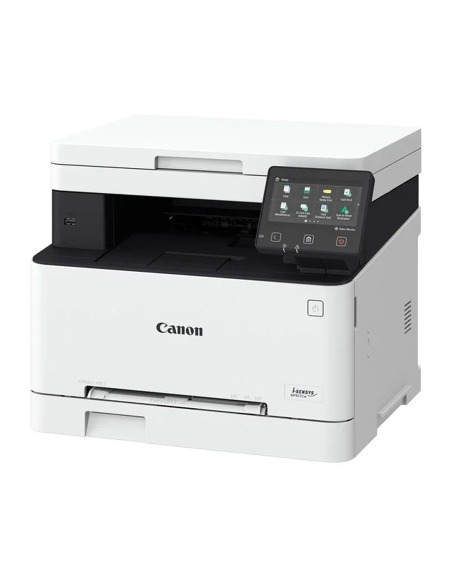Key Features:
- Multifunction Capabilities: CANON I-SENSYS MF 754CDW MFP Print, scan, and copy with a single device, enhancing productivity and efficiency.
- Superior Print Quality: Enjoy sharp and clear prints with a resolution of up to 1200 x 1200 dpi.
- Advanced Connectivity Options: Features Wi-Fi, Ethernet, and USB connectivity for seamless integration with your network.
- User-Friendly Interface: Easy-to-use controls and a straightforward setup process for a hassle-free experience.
- Compact Design: Space-saving design fits comfortably in any office or home environment.
Specifications
- Brand: Canon
- Model: i-SENSYS MF 754CDW
- Print Technology: Laser
- Functionality: Print, Scan, Copy
- Print Resolution: Up to 1200 x 1200 dpi
- Print Speed: Up to 33 pages per minute
- Connectivity: Wi-Fi, Ethernet, USB 2.0
- Paper Handling: 250-sheet input tray, 100-sheet output tray
- Dimensions: 471 mm x 469 mm x 460 mm
- Weight: 26.5 kg
- Toner Included: Yes, standard toner cartridge
Benefits:
- Cost-Effective Printing: High-yield toner cartridges provide greater value and reduce the frequency of replacements.
- Versatile Functionality: Handles multiple tasks including printing, scanning, and copying, making it an all-in-one solution.
- High-Quality Output: Delivers professional-quality prints with high resolution and clarity.
- Efficient Performance: Fast print speeds and reliable operation ensure smooth and effective printing.
- Advanced Connectivity: Easily connects to your network with Wi-Fi, Ethernet, or USB options, providing flexibility and convenience.
How to Set Up
- Unbox and Place: Remove the printer from its packaging and position it on a flat surface.
- Install Toner Cartridge: Open the toner compartment and insert the standard toner cartridge as per the instructions.
- Connect to Power: Plug in the power cord and switch on the printer.
- Install Software: Download and install the Canon printer software from the official website or use the installation CD.
- Connect to Network: Connect the printer to your network via Wi-Fi, Ethernet, or USB and follow the setup wizard.
- Load Paper: Insert paper into the input tray and adjust the paper guides as necessary.