| VEIKK , A50 , DRAWING , TABLET , 10 |
{attribute:VEIKK , A50 , DRAWING , TABLET , 10 |
|---|
“Thermal Grizzly Carbonaut Thermal Pad, 32 × 32 × 0.2 mm” has been added to your cart. View cart
-23%



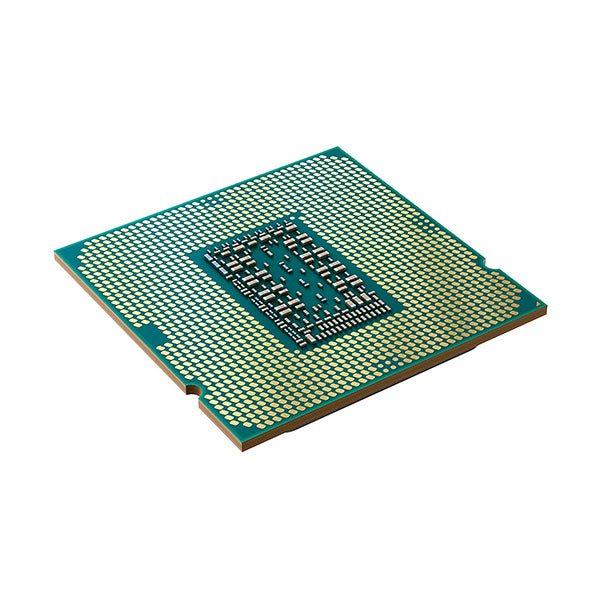


Kaspersky Small Office Security - 5 PCs +1 FILE Server
$ 72 Original price was: $ 72.$ 64Current price is: $ 64.

TP-LINK RE305 Dual-Band Wireless Range Extender
$ 38 Original price was: $ 38.$ 34Current price is: $ 34.
Intel® Core™ i5-11400 Processor 12M Cache, up to 4.40 GHz “TRAY”
$ 140 Original price was: $ 140.$ 108Current price is: $ 108.
Intel Core i5-11400 Desktop Processor
Intel® Core™ i5-11400 Desktop Processor 2.6 GHz Cores up to 4.4 GHz LGA1200 (Intel® 500 Series & Select 400 Series Chipset) 65W – “TRAY / NO FAN NO BOX”
| Brand | Intel |
| CPU Manufacturer | Intel |
| CPU Model | Core i5 |
| CPU Speed | 2 |
| CPU Socket | LGA 1200 |
About Intel Core i5-11400 Desktop Processor
- i5 2.60 GHz processor offers hyper-threading architecture that delivers high performance for demanding applications with improved onboard graphics and turbo boost
- The Socket LGA-1200 socket allows processor to be placed on the PCB without soldering
- 12 MB of L3 cache rapidly retrieves the most used data available to improve system performance
- 14 nm design offers great efficiency for computing, delivers nimble processing with balanced cost, performance, and power
- Built-in Intel UHD Graphics 730 controller for improved graphics and visual quality. Supports up to 3 monitors.
5
People watching this product now!
SKU:
INTEL-11400-TRAY
Categories: COMPUTER PARTS, CPUs / Processors
Additional information
SHIPPING AND DELIVERY
Our delivery charges are calculated based on the distance between our warehouse and your location We strive to provide the best possible delivery experience for our customers and are committed to delivering your products as quickly and efficiently as possible If you have any questions or concerns regarding our delivery services, please feel free to contact us Our customer service team is always available to assist you and provide information or support you may need
Related products
BIOSTAR PCIe X1 USB 3.0 Crypto Mining Expansion Card
$ 22
Product Overview Gaming in the Virtual Life & Mining in the Real World
Have you ever thought about the possibility to turn your gaming motherboard into a crypto mining base? Gaming and mining make you get achievements both in the virtual life and in the real world. The BIOSTAR Crypto Mining Card is designed for graphics card expansion to fully convert your gaming PC to a professional cryptocurrency mining rig that can handle much more graphics cards than those it could be equipped with.
Turn Your Gaming Motherboard into a Mining Base
The Crypto Mining Card with PCI-e x1 to 4 USB3.0 connectors is exclusively compatible with all BIOSTAR mining motherboards*, and select BIOSTAR gaming motherboards* and including the specific motherboards as following: RACING H170GT3, GAMING H170T, Hi-Fi H170S3H, Hi-Fi B150S1, Hi-Fi B150S1 D4, and TB150 PRO. To increase the mining profitability, this Crypto Mining Card can let mining enthusiasts set up their mining machine up to 8 slots for TB150 PRO to utilize more GPUs for more mining power**. Moreover, it can return your investment on your system by giving you the flexibility to create a mining rig to generate income from mining popular cryptocurrency like Bitcoin, Ethereum or Zcash.
Maximum Total Graphics Cards for Mining When Used Inconjunction with the Crypto Mining Card:
• Racing H170GT3 + Crypto Mining Card = Up to 7 Graphics Cards.
• GAMING H170T + Crypto Mining Card = Up to 7 Graphics Cards.
• Hi-Fi H170S3H + Crypto Mining Card = Up to 7 Graphics Cards.
• Hi-Fi B150S1 + Crypto Mining Card = Up to 6 Graphics Cards.
• Hi-Fi B150S104 + Crypto Mining Card = Up to 6 Graphics Cards.
• TB150 PRO + Crypto Mining Card = Up to 8 Graphics Cards. Features • BIOSTAR Crypto Mining Card turns you gaming machine crypto currency mining system, or expands your existing mining setup.
• Exclusively compatible with all BIOSTAR Mining Motherboards* & select BIOSTAR Gaming Motherboards*.
• Converts one PCIe x1 slot into four USB 3.0 PCIe connectors, so you can connect up to four USB PCIe riser cards**.
• Gives you the flexibility to use existing hardware to start Crypto mining, or increase the number of graphics cards in your current mining rig for maximum profitability.
• Powered by 1x 4-pin Molex Peripheral Connector.
Cooler Master MasterLiquid ML120L V2 RGB Liquid Cooler
$ 66
Cooler Master MLW-D12M-A18PC-R2 MasterLiquid ML120L V2 RGB Liquid AIO CPU Cooler
3rd Generation Dual Chamber Pump for overall cooling efficiency and performance
New SickleFlow Refreshed exterior design for improved lighting and fan blades for a quiet airflow performance
RGB Lighting Signature cooling performance with an RGB design for all of the users wanting lighting effects that are fully customizable
The larger surface area increased the surface area of the fins on the radiator for better heat dissipation
Industrial Grade Seal High Industrial Grade EPDM material to strengthen the seal for improved longevity and Anti-Leaking
Controller Included a wired RGB Controller
CPU Socket Support: LGA2066, LGA2011-v3, LGA2011, LGA1200, LGA1151, LGA1150, LGA1156, LGA1155, AM4, AM3+, AM3, AM2+, AM2, FM2+, FM2, FM1
Dual 24-Pin ATX Power Supply Motherboard Adapter Cable for Using Two PSU’s by Cryptosaur Gear MINING
no warranty on all mining parts and we are not responsible for any damage caused from using this item !!!!!
About this item
- PSU Splitter Run Two Power Supplies with One cable.
- No 24-Pin jumper needed. Power Supplies turn on at the same time.
- 30cm Length 18AWG Cable.
- Two Female 24-Pin ATX attachments for each PSU's 24-Pin Male cable.
- 1 Male 24-Pin ATX end for attachment to your Motherboard.
Kingston 960GB A400 SATA3 2.5″ SSD SA400S37/960G
Mining 24 Pin TO CONNECT 2 Dual Power Supply
NZXT AER RGB 120MM FAN AR120-B1
$ 27
These RGB case fans deliver optimal airflow and advanced lighting effects powered by NZXT CAM.
- Connect up to five fans per channel
- Mix-and-match with any RGB Lighting & Fan Control accessory*
- NZXT CAM-powered for seamless software control and nearly infinite customization
- Uniquely shaped, custom engineered light guide creates stunning visual effects with uniform light dispersion
- Daisy chain and group fans together for additional lighting effects
- PWM fan with optimized cooling and whisper-low 22 dBA
- Fluid dynamic bearing engineered to last over six years
Have questions?
PCIe Riser Mining Card,Awakingdemi NGFF M.2 to USB 3.0
$ 4
- he main control board uses the direct power supply mode of PCI-E interface, and does not need to connect the power line again
- The card slot is imported to ensure a better connection.
- A high quality connector is used for the card slot to make the card contact well.
- Multi layer shielded wire for PCI-E connector.
- The PCI-E connector is relatively wear-resistant and increases electrical conductivity.
UPS PROLINK Super Fast Charging 650A 350WATT
$ 35
GENERAL
| Capacity | 650VA |
| Dimension (mm) | 286 x 96 x 138 (D x W x H) |
| Weight (kg) | 4.3 |
INPUT
| Voltage Range | 162 ~ 290VAC (Single boost) 140 ~ 300VAC (Double boost) |
| Frequency | 50Hz/60Hz (Auto-sensing) |
| Phase | Single + GND |
OUTPUT
| Voltage Range | 220-240VAC |
| Battery Mode | 220-240VAC |
| Frequency | 50Hz ±1% (Battery mode) |
| Waveform | Simulated sine wave (Battery mode) Sine wave (AC mode) |
| Transfer Time | 2ms typical |
BATTERY
| Type | 12V/8.2AH x 1 |
| Backup Time | 8 - 20 mins depending on load |
| Recharge Time | 2-4 hours recover to 90% capacity |
INTERFACE & INDICATORS
| Interface | RS232, USB port, RJ45/RJ11 (Optional) |
| Display | LED/LCD Optional |
| Alarm | Batt. Mode, low battery, overload, fault, etc. |
PROTECTION/MONITORING
| Short Circuit Protection | Yes (Line mode & battery mode) |
| Surge Protection | Yes |
| Alarm | Audible & Visual |
| Overload Protection | Line mode : 100 - 120% 1 min change to fault mode >120% change to fault mode immediatelyBattery mode : 100 - 120% 1 min change to fault mode >120% change to fault mode immediately |
| Intelligent Battery | Prevent overcharging of battery |
| Management | Protect battery and prolong battery life |
Real Panel
| 1. AC Mode Indicator Green LED Lighting 2. Battery Mode Indicator Battery Normal : Yellow LED Lighting and Blinking every 30s Battery Low : Yellow LED Lighting and Blinking every 2s 3. Overload and Fault Indicator Overload : Red LED Blinking every 2s Fault : Red LED Lighting 4. Power Switch 5. Power AC Input 6. Backup Outlets |






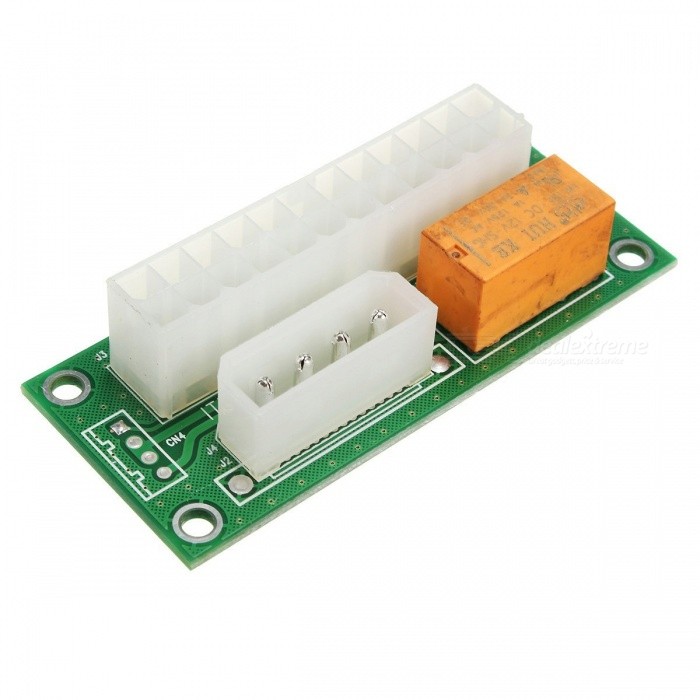
 no warranty on all mining parts and we are not responsible for any damage caused from using this item !!!!!
no warranty on all mining parts and we are not responsible for any damage caused from using this item !!!!!


