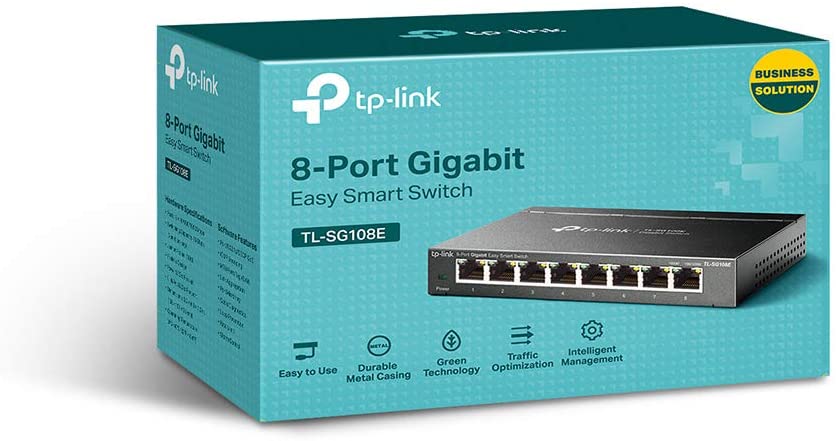| VEIKK , A50 , DRAWING , TABLET , 10 |
{attribute:VEIKK , A50 , DRAWING , TABLET , 10 |
|---|






TP-LINK CPE220 PHAROS OUTDOOR CPE 2.4GHz 300MBps 12DBI
$ 64 Original price was: $ 64.$ 48Current price is: $ 48.
CPE220
TP-LINK CPE220 PHAROS OUTDOOR CPE 2.4GHz 300MBps 12DBI
CPE220
2.4GHz 300Mbps 12dBi Outdoor CPE
- Built-in 12dBi 2×2 dual-polarized directional MIMO antenna
- Adjustable transmission power from 0 to 30dBm/1000mw
- System-level optimizations for more than 13km long range wireless transmission
- TP-LINK Pharos MAXtream TDMA (Time-Division-Multiple-Access) technology improves product performance in throughput, capacity and latency performance, ideal for PTMP applications
- Centralized Management System – Pharos Control
- AP / Client / AP Router / AP Client Router (WISP) operation modes
- Passive PoE Adapter supports up to 60 meter (200 feet) Power over Ethernet deployment and allows the device to be reset remotely
| HARDWARE FEATURES | |
|---|---|
| Processor | Qualcomm Atheros 560MHz CPU, MIPS 74Kc |
| Memory | 64MB DDR2 RAM, 8MB Flash |
| Interface | 1 10/100Mbps Shielded Ethernet Port (LAN0,Passive PoE in) 1 10/100Mbps Shielded Ethernet Port (LAN1, Passive PoE Passthrough) 1 Grounding Terminal 1 Reset Button |
| Power Supply | Passive Power over Ethernet via LAN0 (+4,5pins; -7,8pins) Voltage range: 16-27VDC |
| Power Consumption | 10.8 Watts Max Note: When deployed using Passive PoE, the power drawn from the power source will be higher by some amount depending on the length of the connecting cable. |
| Dimensions ( W x D x H ) | 11×3.1×2.1 inch (276×79×60 mm) |
| Antenna Type | Built-in 12dBi 2×2 Dual-polarized Directional Antenna Beam Width: 60° (H-Plane) / 30° (E-Plane) Note: For more details, please refer to datasheet |
| Protection | 15KV ESD Protection 6KV Lightning Protection |
| Enclosure | Outdoor ASA stabilized plastic material IPX5 waterproof Certification |
| WIRELESS FEATURES | |
|---|---|
| Wireless Standards | IEEE 802.11b/g/n (with Pharos MAXtream disabled) |
| Proprietary Protocol | TDMA Mode (with Pharos MAXtream enabled) |
| Wireless Speeds | Up to 300Mbps (40MHz,Dynamic) Up to 144.4Mbps (20MHz,Dynamic) Up to 72.2Mbps (10MHz,Dynamic) Up to 36.1Mbps (5MHz,Dynamic) |
| Frequency | 2.4~2.483GHz Note: Available operating frequency may vary depending on the limitations of the countries or regions in which the device is used. |
| Transmission Power | 30dBm/1000mw (Adjustable power by 1dBm) Note: Maximum transmission power may vary across different channels depending on the limitations of the countries or regions in which the device is used. |
| SOFTWARE FEATURES | |
|---|---|
| Wireless Configurations | Pharos MAXtream TDMA Technology 802.11b/g/n Modes Selectable Channel Width: 5/10/20/40MHz Automatic Channel Selection Transmission Power Control Dynamic Frequency Selection (DFS) WDS Enable/Disable Security: WPA/WPA2, WPA-PSK/WPA2-PSK (AES/TKIP) Encryption, 64/128/152-bit WEP Encryption SSID Broadcast Enable/Disable Multi-SSID with VLAN Tagging (AP mode only) Distance/ACK Timeout Setting Wireless MAC Address Filter Wireless Advanced: > Beacon Interval/RTS Threshold/Fragmentation >Threshold/DTIM Interval/AP Isolation/Short GI/Wi-Fi Multimedia |
| Management | Discovery and Remote Management via Pharos Control application HTTP/HTTPS Web-based management System Log SNMP Agent(v2c) Ping Watch Dog Dynamic DDNS SSH Server |
| System Tools | Wireless Signal Quality Indicators: Signal Strength/Noise/Transmit CCQ/CPU/Memory Monitors: Throughput/Stations/Interfaces/ARP/Routes/WAN/DHCP Spectrum Analyzer Speed Test Ping Traceroute |
| System-level Optimizations | Optimized IGMP Snooping/Proxy for multicast applications Hardware watch dog |
Related products
24V (1A) 10/100 mbs PoE adapter, EU type plug
- Power remote equipment through CAT 5 Ethernet cable up to 100M
- Autoranging switching power supply 100~240V AC
- Short circuit, over-current, and over-voltage protection
- Reliable 24W passive POE output
- Compact, portable size with convenient wall plug design
- 24V-1A Wall Plug POE Injector Ethernet Adapter IP Phone/Camera Power Supply
Specification:
Input Voltage (AC): 100- 240Vac (nominal) Input Frequency Range: 47 Hz(min) ~ 63 Hz(max) Output Voltage (DC): 24 V (22.8-25.2) Output Rating: 1A (24W) Operating Temperature: -10°C ~ +40°C Storage Temperature: -30°C ~ +80°C Operating Humidity: 10%~95% non-condensing Storage Humidity: 10%~95% non-condensing Weight: 90 g Certification: CEBOSI BS433268 Modular Plug Crimper TOOL
PROLiNK® DH5102 AC650 Wireless USB Adapter
DH-5102U
The PROLiNK® DH-5102U AC650 Wireless USB Adapter Adapters. It is supports dual-band wireless (2.4 GHz and 5 GHz band) that provide flexible connectivity which compliant with the 802.11b/g/n/ac standard. The Wi-Fi speed of 433Mbps on 5GHz is ideal for HD video streaming and online gaming, while 200Mbps on 2.4GHz is perfect for daily use such as web surfing.TP-Link 8 Port Gigabit Switch Smart Managed TL-SG108E
TP-Link TL-SG2428P JetStream 28-Port Gigabit Smart Switch, 24 PoE+ Ports
TL-SG2428P
JetStream 28-Port Gigabit Smart Switch with 24-Port PoE+
- 250 W PoE Budget: 24× 802.3at/af-compliant PoE+ ports with a total power supply of 250 W*.
- Full Gigabit Ports: 24× gigabit PoE+ ports and 4× gigabit SFP Slots provide high-speed connections.
- Integrated into Omada SDN: Zero-Touch Provisioning (ZTP)**, Centralized Cloud Management, and Intelligent Monitoring.
- Centralized Management: Cloud access and Omada app for ultra convenience and easy management.
- Static Routing: Helps route internal traffic for more efficient use of network resources.
- Robust Security Strategies: IP-MAC-Port Binding, ACL, Port Security, DoS Defend, Storm control, DHCP Snooping, 802.1X, Radius Authentication, and more.
- Optimize Voice and Video Applications: L2/L3/L4 QoS and IGMP snooping.
- IPv6: IPv6 support with dual IPv4/IPv6 stack, MLD snooping, IPv6 neighbor discovery.
TPLINK DECO M5 AC1300 WHOLE HOME MESH WIFI
TP-Link Deco Mesh WiFi System(Deco M5) –Up to 5,500 sq. ft. Whole Home Coverage and 100+ Devices,WiFi Router/Extender Replacement, Anitivirus, 3-pack
About this item
- If you're looking to ditch your traditional router extender setup for a whole Home Wi-Fi system, put the TP-Link Deco M5 Wi-Fi system on your short list PC mag said
- Better coverage than traditional Wi-Fi routers: Deco M5 uses 3 units working seamlessly to create a mesh network that can cover homes up to 5,500 square feet. No dead zone anymore.Operating Temperature: 0℃~40℃ (32℉ ~104℉)
- Seamless and Stable Wi-Fi: Rather than Wi-Fi range extender that need multiple network names and passwords, Deco M5 allows you to enjoy seamless roaming throughout the house, with a single network name and password
- TP-Link unique Adaptive routing technology automatically chooses the fastest path for every device and allows for more flexible placement than a satellite system
- Secure Wi-Fi Mesh Network: Protect your network and connected devices with a free lifetime subscription to TP-Link HomeCare featuring Next-level Antivirus, Robust Parental Controls, and QoS
- Easy to setup: Download the TP-Link Deco app, plug in your system, and follow the instructions to get your new home network up and running in minutes. Works with Alexa as well
- Each Deco M5 has 2 Gigabit Ethernet ports(6 in total for a 3-pack) and supports Wired Ethernet Backhaul for better speeds. Any of them can work as a Wi-Fi Router. Works with all internet service providers, such as AT&T, Verizon, Xfinity, Spectrum, RCN, Cox, CenturyLink, Frontier, etc.( a modem is required for most internet service providers)
From the manufacturer


Each Deco M5 unit has 2 Gigabit Ethernet ports, supports Ethernet backhaul. Any of them can work as a Wi-Fi Router.
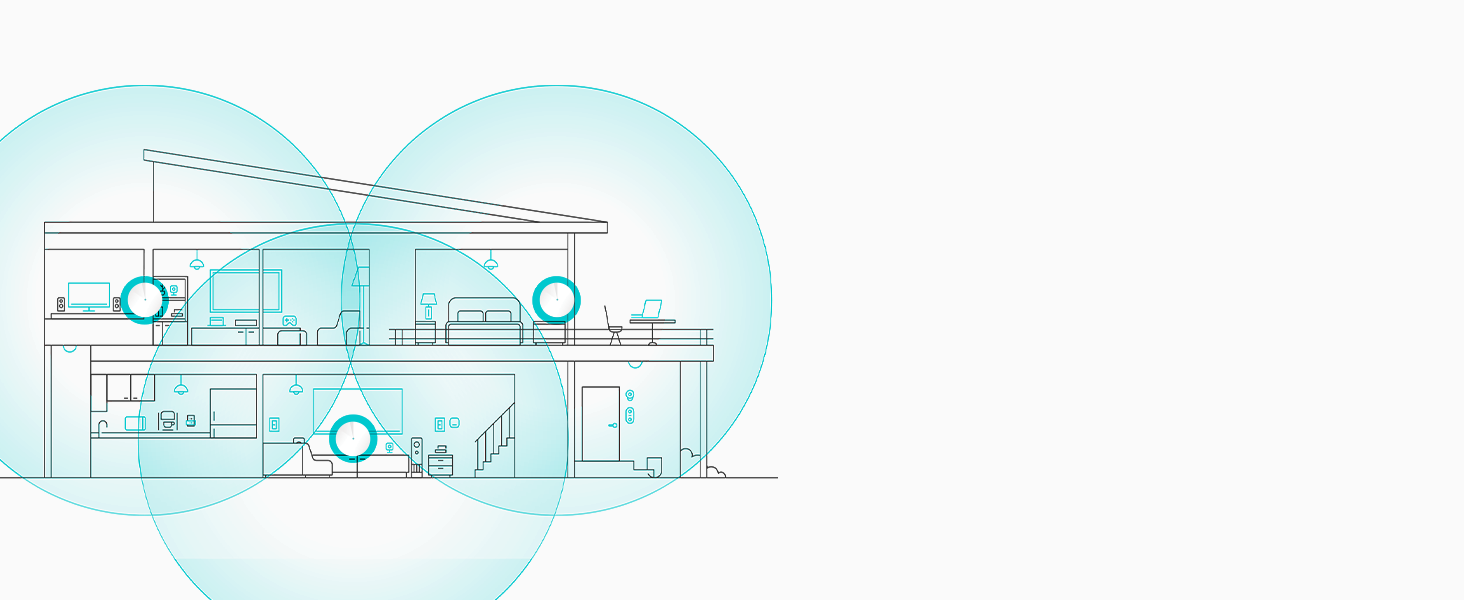
Better WiFi Performance in All the Right Places
Immerse your whole home in powerful WiFi no matter its size or shape. Three units work together to provide coverage up to 5,500 sq. ft. With uninterrupted WiFi from the bedroom to the backyard, you can enjoy buffer-free 4K streaming and online gaming.[1]
Want more coverage? Simply add another Deco.

No-Hassle WiFi Everywhere. Don’t Get Disconnected.
Unlike traditional routers and range extenders, Deco keeps you connected as you roam seamlessly from room to room without ever dropping your WiFi signal or connecting to a new network, and all you need is one WiFi name and password to connect.[3]

Setup & Manage in Minutes.
Setup strong and reliable WiFi that can be managed from anywhere using the powerful TP-Link Deco app (Android, iOS). It even allows you to set up parental controls, a guest network and more.

Works with Alexa
Ask Alexa to pause the internet, set time limits, and more for specific devices or family members with simple voice commands. TP-Link’s Deco M5 and Alexa devices (not included) work together, giving you the ability to control and manage your network using just your voice.
-

-

-

Built-in Antivirus
Protect all connected devices in your home from online threats
-

-

A Safer Home Network with HomeCare - Free Lifetime Subscription
Technical Specifications

TPLINK MR6400 300MBPS WIRELESS N 4G LTE ROUTER
TL-MR6400
300 Mbps Wireless N 4G LTE Router
- Cutting-edge 4G network – share internet access with up to 32 Wi-Fi devices and enjoy download speeds of up to 150 Mbps
- Plug a SIM card and play – no configurations needed, compatibility of SIM cards in 100+ countries are assured by years of field tests
- Two detachable advanced LTE antennas – enjoy stable and efficient connections to every device thanks to the two external antennas
- Wi-Fi router mode – plug an Ethernet cable into the LAN/WAN port for flexible access as a backup option if you can't get a 4G connection
TPLINK RE650 AC2600 WI-FI RANGE EXTENDER
- Superior Extended Range – Four fixed external antennas extend Wi-Fi coverage*
- 4-Stream for AC2600 Dual Band Wi-Fi – Simultaneous 800Mbps on 2.4GHz + 1733Mbps on 5GHz
- 4×4 MU-MIMO** – Simultaneously transfers data to multiple devices for 4x faster performance
- Beamforming Technology – Send targeted Wi-Fi signal to individual devices for stronger connections
- Gigabit Ethernet Port – Provide faster wired connections to smart TVs, computers and gaming consoles
- Intelligent Signal Light – Helps to determine the best location for optimal Wi-Fi coverage by indicating the signal strength in the current placement
- AP Mode – create a new Wi-Fi access point to enhance your wired network with Wi-Fi capability
- TP-LINK Tether App – Easily access and manage your network using any iOS or Android mobile device
- Ultimate Compatibility – Extend the range of any Wi-Fi router or wireless access point***