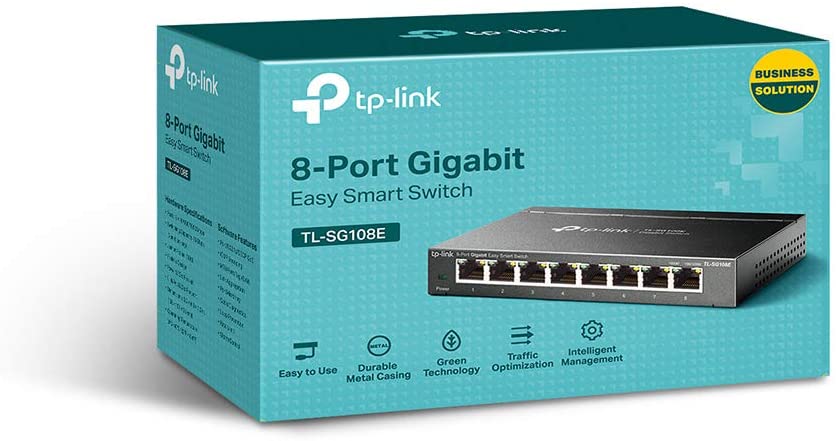| VEIKK , A50 , DRAWING , TABLET , 10 |
{attribute:VEIKK , A50 , DRAWING , TABLET , 10 |
|---|






TP-LINK CPE220 PHAROS OUTDOOR CPE 2.4GHz 300MBps 12DBI
$ 64 Original price was: $ 64.$ 48Current price is: $ 48.
CPE220
TP-LINK CPE220 PHAROS OUTDOOR CPE 2.4GHz 300MBps 12DBI
CPE220
2.4GHz 300Mbps 12dBi Outdoor CPE
- Built-in 12dBi 2×2 dual-polarized directional MIMO antenna
- Adjustable transmission power from 0 to 30dBm/1000mw
- System-level optimizations for more than 13km long range wireless transmission
- TP-LINK Pharos MAXtream TDMA (Time-Division-Multiple-Access) technology improves product performance in throughput, capacity and latency performance, ideal for PTMP applications
- Centralized Management System – Pharos Control
- AP / Client / AP Router / AP Client Router (WISP) operation modes
- Passive PoE Adapter supports up to 60 meter (200 feet) Power over Ethernet deployment and allows the device to be reset remotely
| HARDWARE FEATURES | |
|---|---|
| Processor | Qualcomm Atheros 560MHz CPU, MIPS 74Kc |
| Memory | 64MB DDR2 RAM, 8MB Flash |
| Interface | 1 10/100Mbps Shielded Ethernet Port (LAN0,Passive PoE in) 1 10/100Mbps Shielded Ethernet Port (LAN1, Passive PoE Passthrough) 1 Grounding Terminal 1 Reset Button |
| Power Supply | Passive Power over Ethernet via LAN0 (+4,5pins; -7,8pins) Voltage range: 16-27VDC |
| Power Consumption | 10.8 Watts Max Note: When deployed using Passive PoE, the power drawn from the power source will be higher by some amount depending on the length of the connecting cable. |
| Dimensions ( W x D x H ) | 11×3.1×2.1 inch (276×79×60 mm) |
| Antenna Type | Built-in 12dBi 2×2 Dual-polarized Directional Antenna Beam Width: 60° (H-Plane) / 30° (E-Plane) Note: For more details, please refer to datasheet |
| Protection | 15KV ESD Protection 6KV Lightning Protection |
| Enclosure | Outdoor ASA stabilized plastic material IPX5 waterproof Certification |
| WIRELESS FEATURES | |
|---|---|
| Wireless Standards | IEEE 802.11b/g/n (with Pharos MAXtream disabled) |
| Proprietary Protocol | TDMA Mode (with Pharos MAXtream enabled) |
| Wireless Speeds | Up to 300Mbps (40MHz,Dynamic) Up to 144.4Mbps (20MHz,Dynamic) Up to 72.2Mbps (10MHz,Dynamic) Up to 36.1Mbps (5MHz,Dynamic) |
| Frequency | 2.4~2.483GHz Note: Available operating frequency may vary depending on the limitations of the countries or regions in which the device is used. |
| Transmission Power | 30dBm/1000mw (Adjustable power by 1dBm) Note: Maximum transmission power may vary across different channels depending on the limitations of the countries or regions in which the device is used. |
| SOFTWARE FEATURES | |
|---|---|
| Wireless Configurations | Pharos MAXtream TDMA Technology 802.11b/g/n Modes Selectable Channel Width: 5/10/20/40MHz Automatic Channel Selection Transmission Power Control Dynamic Frequency Selection (DFS) WDS Enable/Disable Security: WPA/WPA2, WPA-PSK/WPA2-PSK (AES/TKIP) Encryption, 64/128/152-bit WEP Encryption SSID Broadcast Enable/Disable Multi-SSID with VLAN Tagging (AP mode only) Distance/ACK Timeout Setting Wireless MAC Address Filter Wireless Advanced: > Beacon Interval/RTS Threshold/Fragmentation >Threshold/DTIM Interval/AP Isolation/Short GI/Wi-Fi Multimedia |
| Management | Discovery and Remote Management via Pharos Control application HTTP/HTTPS Web-based management System Log SNMP Agent(v2c) Ping Watch Dog Dynamic DDNS SSH Server |
| System Tools | Wireless Signal Quality Indicators: Signal Strength/Noise/Transmit CCQ/CPU/Memory Monitors: Throughput/Stations/Interfaces/ARP/Routes/WAN/DHCP Spectrum Analyzer Speed Test Ping Traceroute |
| System-level Optimizations | Optimized IGMP Snooping/Proxy for multicast applications Hardware watch dog |
Related products
BOSI BS433268 Modular Plug Crimper TOOL
LB-Link BL-WN151 150Mbps Wireless USB Adapter -WiFi
About this item
- Wireless N speed up to 150Mbps, ideal for internet surfing and on-line gaming
- Reverse Direction Data Flow and Frame Aggregation, Provides USB 2.0 Hi-Speed interface, Cisco CCX V1.0 V2.0 V3.0 Compliance
- Wireless Standards: IEEE 802.11n, IEEE 802.11g, IEEE 802.11b
- Works with Windows 8,Windows 7, Windows XP, Windows Vista and Windows 2000, Internal Antenna
- STBC Support for Extended Range, WEP 64/128, WPA, WPA2 Support, Provides USB 2.0 Hi-Speed interface
MikroTik SXT SQ Lite5 16dBi 5GHz Dual Chain Integrated
- The SXTsq Lite5 is a compact and lightweight outdoor wireless device with an integrated antenna
- Perfect for point to point links of up to 12 kilometers or as a CPE unit. It is compact, weatherproof and easy to mount
- The SXTsq Lite5 retains a 16dBi antenna like the SXT Lite5, our previous model, yet the antenna design has been improved and the physical size has been dramatically reduced - the SXTsq is two times thinner
- The device can be mounted on horizontal and vertical poles and masts, but for precise alignment, separately available is the QuickMount Pro, which allows to adjust in every angle
- The device includes one 10/100 Mbit ethernet port. There is also an easily accessilble grounding connection to protect it against lightning
TP-Link 400MBPS 4G LTE-ADV Mobile WI-F, M7450
Share AC1200 Wi-Fi with 32 Wireless Devices Simultaneously
The M7450 provides selectable dual band Wi-Fi, 867 Mbps at 5 GHz or 300 Mbps at 2.4 GHz. It can easily share a 4G/3G connection with up to 32 wireless devices like tablets, laptops, and mobile phones at the same time. With this convenient companion, you can share your Wi-Fi with your friends everywhere.Power to Keep Working All-day-long about 15 Hours
M7450 is equipped with a powerful 3000 mAh battery. On its own, it can work effortlessly up to 15 hours at full capacity and stand by for over 900 hours. M7450 can be recharged via a micro USB cable connected to a laptop, portable charger or adapter for endless hours of 4G sharing.15+
HoursYour Perfect Daily Wi-Fi Partner
The smooth curves and elegant, compact design make the lightweight M7450 perfect for personal travel, business trips, outdoor activities, and everywhere else life takes you.Advanced Screen & Menu for Easy Using
The intuitive screen display of M7450 makes it easy to stay within your data budget and avoids going over the monthly data cap. The screen also displays other much more information of battery life, signal strength, Wi-Fi status, connected users and more.Wireless Media Sharing from Micro SD Card
It's now easier than ever to share photos, music, videos and more in your mobile network from a micro SD Storage - supports optional storage of up to 32G.Easy Management with tpMiFi App
With the tpMiFi App, you can easily access and manage the M7450 from your connected iOS/Android devices. The tpMiFi app allows you to establish data limits, control which devices can access your Wi-Fi, send messages, and share media files to/from a removable Micro SD card.TP-Link 8 Port Gigabit Switch Smart Managed TL-SG108E
TP-LINK RE305 Dual-Band Wireless Range Extender
- Plug Type: EU, UK, US
- Interface: 1 x 10/100M Ethernet Port (RJ45)
- Button: WPS Button, Reset Button
- Power Consumption: 7.3W(max power consumption)
- Antenna: 2 x external
- Frequency: 2.4GHz & 5GHz(11ac)
- Signal Rate:
- 5GHz:Up to 867Mbps
- 2.4GHz:Up to 300Mpbs
- Wireless Mode:
- Range Extender/Access Point
- Wireless Statistic
- Concurrent Mode boost both 2.4G/5G Wi-Fi band
- Dimension (WxDxH): 80 x 78 x 77mm
TP-Link TAPO P100(2-PACK) smart plug
From the manufacturer



Control Your Appliances Anytime, Anywhere.
Take control of your home with the friendly Tapo app. Instantly turn on/off your connected small appliances wherever you are, making your life easier while simultaneously controlling your energy bill and eliminating potential safety hazards.
-

-

Life Made Easy with Voice Control
Pair with Alexa or Google Assistant and control your home using just your voice.
-


Schedule Life Smarter
Create scheduled activities and countdown timers to automate your home. All of your connected electronics will automatically turn on/off based on your preset times, making your life smarter and more convenient while being energy efficient.

Multi-User Control
Share access with the whole family. Tapo allows you to grant others the ability to control the plug, even when you're not home, using their own device.

Fast and Easy Setup
Setup is made easy with Bluetooth onboarding. Simply download the free Tapo app, plug in your P100 smart plug, and follow the on-screen directions. [1]

Product information
TPLINK AC1200 Deco M4 3PACK Home Mesh WiFi System
Deco M4
AC1200 Deco Whole Home Mesh WiFi System
- Whole Home Coverage: Deco M4 (3-pack) uses a system of units to achieve seamless whole-home WiFi coverage up to 5,500 sq. ft. — eliminate weak signal areas once and for all!*
- TP-Link Mesh Technology: With advanced Deco Mesh Technology, units work together to form a unified network with a single network name. Devices automatically switch between Decos as you move through your home for the fastest possible speeds**
- Fast Dual-Band WiFi: Deco M4 provides fast and stable connections with speeds of up to 1167 Mbps and works with major internet service provider (ISP) and modem.*
- Connect More Devices: Deco can handle traffic from even the busiest of networks, providing lag-free connections for up to 100 devices.*
- Parental Controls: Limit online time and block inappropriate websites according to unique profiles created for each family member.
- Easy Setup: Setup is easier than ever with the Deco app there to walk you through every step.
From the manufacturer

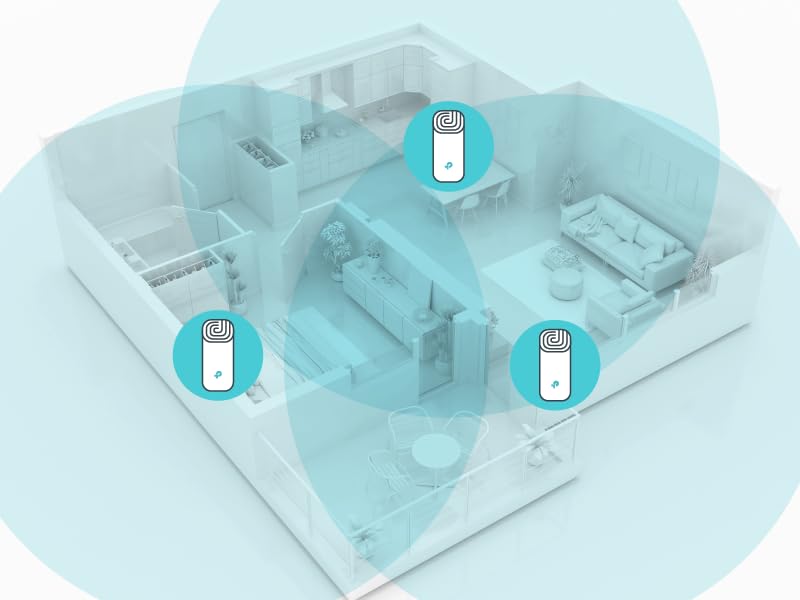
Fast and Seamless WiFi throughout Your Home
Get fast and seamless WiFi throughout your home. 3 Deco M4 units work together to create a single network that provides coverage up to 5,500 sq. ft, so you can keep your devices connected even as you move around. Enjoy smooth streaming and gaming from your bedroom to your backyard with no additional work.


Secure WiFi
Keep your family safe and devices secure with advanced WPA/WPA2 wireless encryption, parental controls and guest access.

Robust Parental Controls
Limit online time and block inappropriate contents for each family member, and pause WiFi on kids’ devices, like during dinner or bedtime.

Create a Guest Network
Set up separate WiFi profiles for guests and share the password to make it easier for them to hop online.

Simple Management
Manage your Deco at home or away using the Deco app. Check connected devices, pause the internet and more.